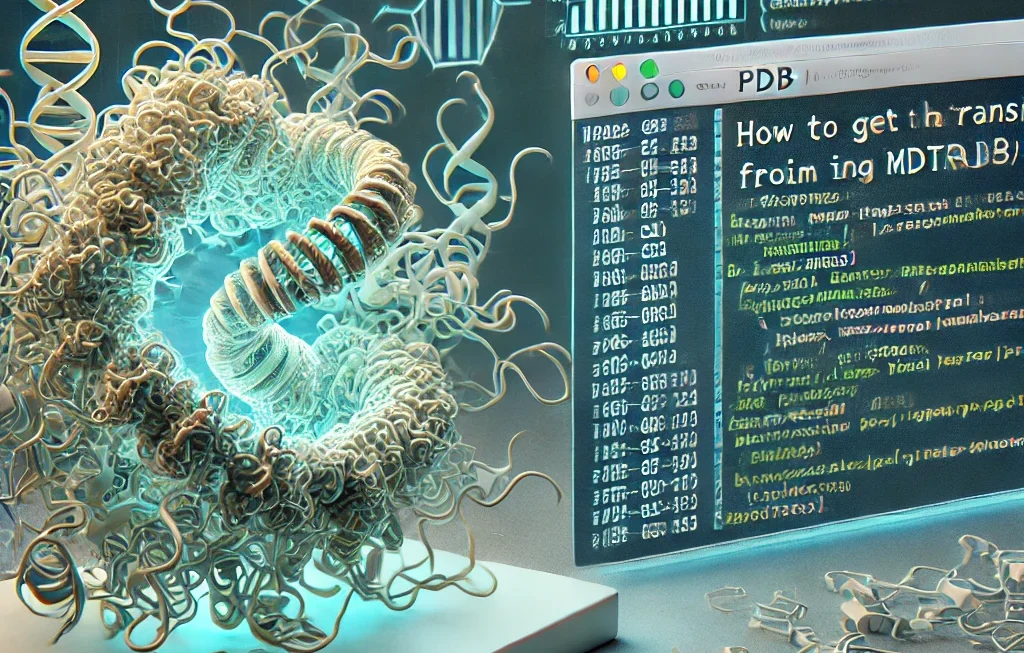The Casio LK-300 is a versatile and user-friendly keyboard designed for beginners and intermediate musicians. One of its most exciting features is its ability to connect to a PC, enabling users to expand its functionality for music production, learning, and recording. Whether you’re a music producer, a student, or a hobbyist, this guide will walk you through every step of connecting your Casio LK-300 to your PC, ensuring a seamless and optimized experience.
Why Connect Your Casio LK-300 to a PC?
Connecting your Casio LK-300 to a PC unlocks a world of possibilities. By linking the keyboard to your computer, you can use it as a MIDI controller to trigger virtual instruments, record your performances, and compose music using professional software. The lighted keys on the Casio LK-300 can also sync with learning software, making it an excellent tool for beginners. Additionally, connecting to a PC allows you to access a wider range of sounds, effects, and recording capabilities, transforming your keyboard into a powerful music production tool.
What You’ll Need to Connect Casio LK-300 to PC
Before you begin, gather the following items:
- Casio LK-300 Keyboard: The main device you’ll be connecting.
- USB Cable: A standard USB A-to-B cable is required to connect the keyboard to your PC.
- PC or Laptop: Ensure your computer meets the system requirements for MIDI connectivity.
- MIDI Software: Install a DAW or MIDI software like Ableton Live, FL Studio, or Casio’s proprietary software.
- Drivers: Check if your PC requires specific drivers for MIDI devices.
Step 1: Install Necessary Software
Before connecting your Casio LK-300, install the required software on your PC. Casio provides proprietary software like the Casio Music Space, which is compatible with the LK-300. This software offers features like song playback, lesson modes, and MIDI recording, making it an excellent choice for beginners. Alternatively, you can use third-party DAWs like Ableton Live or FL Studio for advanced music production. Ensure the software is installed and updated to the latest version to avoid compatibility issues.
Step 2: Connect the USB Cable
Locate the USB port on your Casio LK-300. It is usually found on the back or side of the keyboard. Connect one end of the USB cable to the keyboard and the other end to an available USB port on your PC. Once connected, turn on the keyboard and wait for your PC to recognize the device. Most modern operating systems, like Windows and macOS, will automatically detect the keyboard as a MIDI device.
Step 3: Configure MIDI Settings
Open your MIDI software and navigate to the settings or preferences menu. Select the Casio LK-300 as your MIDI input device. Ensure the software is set to receive MIDI data from the keyboard. You may need to adjust settings like MIDI channels and latency for optimal performance. If you’re using Casio Music Space, the software will automatically detect the keyboard and configure the settings for you.
Step 4: Test the Connection
Play a few notes on your Casio LK-300 to test the connection. If the software registers the input, your setup is successful. If not, double-check the connections and settings. Ensure the keyboard is powered on and the USB cable is securely connected. You can also try restarting your computer or reinstalling the software to resolve any issues.
Troubleshooting Common Issues
Issue 1: PC Not Recognizing the Keyboard
If your PC doesn’t recognize the Casio LK-300, try the following:
- Check the USB cable for damage.
- Test the keyboard on another PC.
- Update your PC’s USB drivers.
- Restart your computer and reconnect the keyboard.
Issue 2: No Sound from the Keyboard
If you’re not hearing any sound, ensure the keyboard’s volume is turned up and the correct MIDI channel is selected in your software. Additionally, check your software’s audio settings to ensure the output is routed correctly.
Issue 3: Latency or Delay
Latency can occur due to high buffer sizes or outdated drivers. Reduce the buffer size in your software settings or update your audio interface drivers to minimize latency.
Best Software for Casio LK-300
Casio Music Space
Casio Music Space is a free software designed specifically for Casio keyboards. It offers features like song playback, lesson modes, and MIDI recording. It’s an excellent choice for beginners.
Ableton Live
Ableton Live is a professional DAW that supports MIDI devices like the Casio LK-300. It’s ideal for music production and live performances.
FL Studio
FL Studio is another popular DAW that works seamlessly with the Casio LK-300. It offers a wide range of virtual instruments and effects.
Using Casio LK-300 as a MIDI Controller
Once connected, your Casio LK-300 can function as a MIDI controller, allowing you to trigger virtual instruments and control software parameters. This is particularly useful for music producers who want to expand their sound library and create complex compositions.
Recording with Casio LK-300
To record your performances, open your DAW and create a new MIDI track. Set the input to your Casio LK-300 and press record. Play your keyboard, and the software will capture your performance as MIDI data. You can then edit, quantize, and enhance your recordings.
Expanding Your Sound Library
By connecting your Casio LK-300 to a PC, you can access a vast library of virtual instruments and sound packs. These can be loaded into your DAW and triggered using the keyboard, giving you access to thousands of sounds and effects.
Learning with Casio LK-300
The lighted keys on the Casio LK-300 make it an excellent tool for learning. By connecting it to learning software, you can follow along with interactive lessons and improve your playing skills.
Optimizing Your Setup
To get the most out of your Casio LK-300, consider investing in a quality audio interface and studio monitors. These will enhance the sound quality and provide a more professional setup.
Conclusion
Connecting your Casio LK-300 to your PC is a straightforward process that can greatly enhance your music experience. By following this guide, you’ll be able to set up your keyboard, troubleshoot common issues, and explore new creative possibilities. Whether you’re a beginner or a seasoned musician, the Casio LK-300 is a versatile tool that can help you achieve your musical goals.